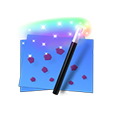Change Log for Scree Painter
Version 1.2.1
25 April 2016- Added batch mode.
- Improved use of available memory.
- Now handles larger polygons at larger scales with higher precision.
- Improved error handling.
- Improved progress indication.
- Gully line extraction is now optional.
- Fixed threading issues that occasionally blocked Scree Painter.
- Added support for 1-bit mask images.
- Improved Windows EXE file.
Version 1.1.11
3 April 2015- Fixed a potential memory leak.
- Fixed a bug where generated scree was added twice to the map.
- Updated process for generating Mac and Windows executables.
Version 1.1.10
25 April 2013- Fixed a bug related to the Swiss coordinate system CH1903+ LV95.
Version 1.1.9
5 April 2013- Added export to TerraGo / OGC GeoPDF format with Cartesian engineering coordinate system. Note: this coordinate system is not currently supported by GDAL or Avenza Geographic Imager.
- Added export to Geospatial PDF format. Note: only the Swiss CH1903+ / LV95 coordinate reference system is currently supported.
- Fixed broken export to raster file formats JPEG and PNG.
- Fixed broken export to Adobe Illustrator files.
- Fixed imprecise page size for PDF export.
- Improved PDF export, using iText 5.
- Imported gully lines were not used. Fixed.
- Newly generated scree is now always shown, even if scree was previously hidden.
- The file selection dialog now remembers the last opened file and starts from its parent directory.
Version 1.1.8
7 June 2012- Fixed a bug that generated polylines instead of polygons when exporting to the shapefile format. Thanks to Ignacio Prieto.
Version 1.1.7
21 September 2010- Fixed a bug related to the export to various file formats. Thanks to Mel.
Version 1.1.6
13 January 2010- Fixed a bug related to raster images with world files specifying different pixel dimensions in horizontal and vertical direction. Such images are still not supported, but a error dialog is now displayed.
Version 1.1.5
5 August 2009- Fixed a bug in the dithering algorithm that steers the density of stones. A few stones did get lost and were not placed on the map. With the fixed version, small polygons are now more evenly filled and stones are slightly more densely packed in dark shaded slopes. In general, the fixed version tends to place more stones in bright areas. The default gradation curve has been adjusted to compensate for this change.
- Fixed the same bug in the computation of gully lines. The fixed version produces slightly different gully lines.
Version 1.1.4
28 July 2009- Minor improvements to icons used for the graphical interface.
Version 1.1.3
23 July 2009- Fixed a bug in error reporting when the scree stones cannot be generated, e.g. when not enough RAM is available.
- Reduced the amount of RAM required to export to PDF.
- Unneeded Memory is now properly released after generating scree for making more RAM available to export operations.
- Fixed a minor bug in the "Zoom to Update Area" menu command.
Version 1.1.2
21 July 2009- Fixed a bug that prevented Scree Painter from running on some Windows computers with more than 2GB of RAM.
Version 1.1.1
20 July 2009- Fixed bug in "Toggle Reference Image and Obstacles Mask".
- Corrected default curve for density and size of stones on the gradation mask.
- Fixed minor bug in the "Save Settings" command.
- Fixed bug that made the menu bar disappear on Mac when the Data Dialog was opened.
Version 1.1
13 July 2009- Accelerated the display of scree stones at small scales.
- Changed the way the size of stones in gully lines is computed. There are now two sliders for setting the size of stones in gully lines: one slider for the diameter of the highest stone and another slider for the diameter of the lowest stone.
- Added "White Space around Gully Lines" slider to adjust the amount of white space around gully lines.
- Added "Scree > Adjust Update Area to Visible Area" menu command.
- Added "Zoom on Update Area" menu command.
- Made cosmetic changes to the progress dialog reporting on the number of stones generated.
Version 1.0.3
6 July 2009- The Windows version did silently overwrite existing settings file if the name of an existing file was used to save a new file. Fixed.
- The name of an opened settings file is now displayed in the window header.
- Removed the useless Edit menu.
- Closing the data dialog with the X button is now possible.
- Added Online Help menu command.
Version 1.0.2
5 June 2009Fixed bug that changed the visible map section when scree stones were regenerated.
Version 1.0.1
3 June 2009Fixed bug of Window version. Scree Painter would not launch on systems with more than 2 GB memory without administrator rights.
Version 1.0
2 June 2009Initial release.