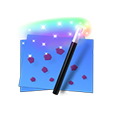Export and Import of Gully Lines
Editing Gully Lines with a GIS
Scree Painter can generate gully lines from a digital elevation model. There exist various settings for controlling the generation of gully lines. Sometimes, however, gully lines must be manually edited. This might be the case, when gully lines are not accurately placed along concave valleys. This happens when the digital elevation model used to extract gully lines is not precise enough. Another reason for manually editing gully lines is when their density must be adjusted locally.Workflow for Editing Gully Lines
1. Select Export Gully Lines in the File menu and store the georeferenced gully lines in a ESRI Shape file.2. Edit the exported gully lines in a GIS, for example the free open-source QGIS.
3. Load the edited gully lines into Scree Painter: open the Input Data dialog using the Scree menu, switch to Optional Data and select the Shape file.
Use the button with the round arrows to reload gully lines after changing them in a GIS.
Use the Clear button to remove the gully lines. Scree Painter will then compute new gully lines from the digital elevation model.